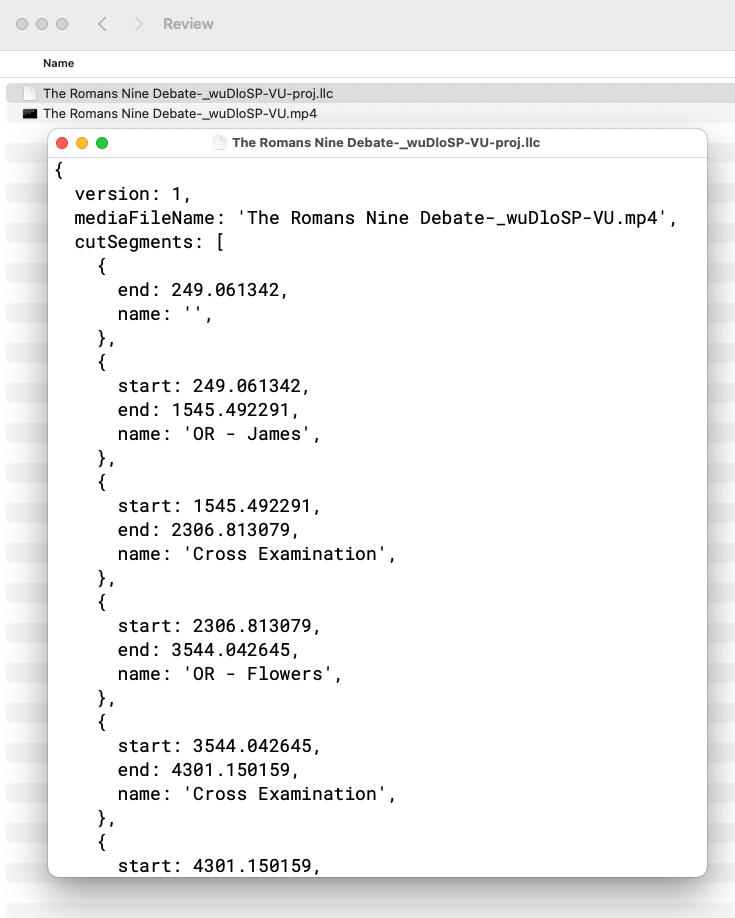LosslessCut
If you’re someone who listens to audios or watches videos to take notes or review, then LosslessCut is a useful app to have. LosslessCut is mainly for cutting and exporting certain parts of a clip (or divide a clip into segments and export them all into separate files) without the need to recompress/encode the video/audio, which can take up a lot of time. This means that it can be used to remove commercial or unwanted segment in a video or audio clip with ease.
Since each segment can be labeled, others like myself are using it to bookmark or annotate. As of this writing, only a segment can be labeled (tagged). I’m hoping that in the future, you can tag a specific timecode without the need to cut it into a segment. This would make it a lot easier and more organized to have multiple tags/labels nearby without having a bunch of unnecessary blocks (segments).
For example, in the Cross Examination segment, what if there’s something specific being discussed that I’m interested in, and want to tag/label it? Right now, I would have to split that segment, but wouldn’t it be better to leave the segment alone and just have a tiny dot (just an example) at the specific timecode with a tag? LosslessCut has the potential to become an excellent tool for video/audio annotation and I’m hoping that this post finds its way to the developer.
The app is very straightforward. There are many ways to load a video/audio, but the simplest is to just open the app and drag/drop the file into the app.
Once you start to do things in the app, a file, with the same name as the opened file, will be created with the extension (.llc) at the end. You don’t have to worry about saving your progress, things are automatically saved.
This .llc file is just a text file. If you closed the app and want to resume where you left off, just double-click on the .llc file again, and the app will be launched with the file opened.
If you made mistakes and want to start all over, simply delete the .llc file. What this means is that the original video or audio file is not modified in anyway. You can freely play around, cutting, tagging etc… without worrying about the original file being damaged or changed in anyway (that’s why it’s called LOSSLESS)
Here I exported all the segments. Original file is 482MB. I can easily pick a segment I’m interested in to review or study later. Also, I can share the .LLC file and you’ll be able to have all the segments labeled on your computer in the app (assuming that you already have the original video)! I’m hoping that future versions will allow label/tagging without the need to create segments (as described above), and it’ll be fun sharing .LLC files.
Of course, you don’t have to export all the segments. You can delete or leave it there but uncheck to exclude from exporting.
Also, there’s no need to export them if you don’t want to! I use LosslessCut mainly to just bookmark/tag checkpoints so I know what and where to look for later on.
Posts of this nature will have the GTD tag: https://soteriology.substack.com/t/gtd